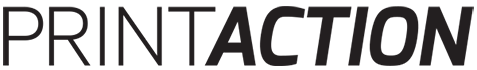
Mimaki, a manufacturer of wide-format inkjet printers and cutters, has released its Mimaki Profile Master 3 (MPM3) software for colour profile creation and editing. MPM3 works with Mimaki RasterLink6 RIP software to deliver what the company describes as consistent colour reproduction without the need for special knowledge.
MPM3 software includes a new user interface with a step-by-step guide for profile creation. The workflow, explains the company, is always displayed for easy navigation and operation. Knowledgeable users can take advantage of advanced features such as GCR and Black generation in version 3 of Mimaki Profile Master.
Also new in MPM3, there are three colour replication methods available for different colour workflows. Calibration achieves consistency on a single Mimaki printer, explains Mimaki, regardless of environmental or media variances. Equalization enables colour consistency across multiple Mimaki devices in the same series. The company explains this feature allows for large jobs to be load-balanced across multiple Mimaki printers with assured colour fidelity. With emulation, various brands, models, ink sets, media and resolutions can be simulated on a Mimaki printer, which reduces colour differences that can occur within a mixed printer environment.
MPM3 software, explains Mimaki, can automatically calculate and adjust for colour differences through simple colour charts measurement without requiring a high level of colour management knowledge. It is available bundled with an X-Rite i1Pro2 spectrophotometer, or as standalone software.
Print this page